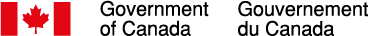The engagement kit contains video tutorials and infographics to help clubs increase engagement with their members by leveraging social media and other digital tools.
Tutorials
Facebook Tutorial
This first video of the membership engagement series focuses on using Facebook to increase member engagement. Specifically, this video covers the type of content to post, when to post and how to stay consistent, how to create content and maximize engagement from each post, how to post on this platform and how to schedule future posts.
Instagram Tutorial
This tutorial focuses on using Instagram to increase member engagement. It covers the Instagram user demographic, how to post content, what kind of content to post, and other useful tips for using this platform effectively.
Twitter Tutorial
This video tutorial shows clubs how to use Twitter to increase membership engagement, including how to post content and what kind of content to post, how to engage with other accounts and find the right accounts to follow, and how to use features like analytics or searching to leverage this platform properly.
Scheduling Tutorial
This video tutorial shows clubs how to use the online scheduling tool SignUpGenius to schedule time slots for players and volunteers once they’re open to the public again. It also shows how to use and share a Google calendar to help clubs and members stay organized and communicate these time slots effectively.
Google My Business Tutorial
Mailchimp Tutorial Part 1
Mailchimp is a free email marketing platform that lets you communicate with members through campaigns that you design yourself and have the option of automating. In part one of the Mailchimp video tutorial series, learn how to set up an account and send an email to a group of contacts.
Mailchimp Tutorial Part 2
Mailchimp is a free email marketing platform that lets you communicate with members through campaigns that you design yourself and have the option of automating. In part two of the Mailchimp video tutorial series, learn how to create social media posts, surveys, and how to set up automated emails.
Canva Tutorial
Canva is a free design website that can be used to make posters, social media posts, infographics and more, super easily! This tutorial shows you how to use this website to create your own design.
Infographics
Social Media Infographic (PDF)